Minecraft Modded Servers
Experience Minecraft like never before on Minecraft Modded Servers! Explore new dimensions, craft powerful gear, and face unimaginable creatures in a world enriched by limitless modpacks. Adventure awaits beyond vanilla!
| Server | Statistics | Tags | |
|---|---|---|---|
|
#1 |

#1  |
CobbleGalaxy
|
CobbleGalaxy
ONLINE Players: 548 / 1000
1.21.1
|
Players: 548 / 1000 /_/_/_/_/_/_/_/_/ ONLINE 1.21.1 Velocity 1.7.2-1.21.11 |
Economy Pixelmon SkyBlock Survival SMP Modded Forge Cobblemon Java |
|
#5 |

#5  |
Poke Legends
|
Poke Legends
ONLINE Players: 92 / 9000
1.21.1
|
Players: 92 / 9000 /_/_/_/_/_/_/_/_/ ONLINE 1.21.1 Velocity 1.7.2-1.21.10 |
Economy McMMO Pixelmon Roleplay Survival Modded Cobblemon Java |
|
#6 |

#6  |
Cobblemon Rivals
|
Cobblemon Rivals
ONLINE Players: 148 / 5000
1.21.1
|
Players: 148 / 5000 /_/_/_/_/_/_/_/_/ ONLINE 1.21.1 Velocity 1.7.2-1.21.6 |
Economy Survival SMP Modded Cobblemon |
|
#8 |

#8  |
PokeClash
|
PokeClash
ONLINE Players: 66 / 200
1.20.1
|
Players: 66 / 200 /_/_/_/_/_/_/_/_/ ONLINE 1.20.1 Velocity 1.7.2-1.21.5 |
Economy PvE PvP Survival Modded Cobblemon |
|
#9 |

#9  |
Cobblemon Islands
|
Cobblemon Islands
ONLINE Players: 107 / 500
1.21.1
|
Players: 107 / 500 /_/_/_/_/_/_/_/_/ ONLINE 1.21.1 Velocity 1.7.2-1.21.4 |
Mini-Games Survival Survival-Games Towny SMP Modded Cobblemon |
|
#13 |

#13  |
Cobbletwo Cobblemon
|
Cobbletwo Cobblemon
ONLINE Players: 40 / 150
1.21.1
|
Players: 40 / 150 /_/_/_/_/_/_/_/_/ ONLINE 1.21.1 1.21.1 |
Survival SMP Modded Cobblemon |
|
#14 |
![[US, EU, AU] PlayCDU Network banner](https://top-mc-servers.net/uploads/webp_banners/FpTfZiDrab1686246766.webp)
#14  |
[US, EU, AU] PlayCDU Network
|
[US, EU, AU] PlayCDU Network
ONLINE Players: 74 / 1650
1.20
|
Players: 74 / 1650 /_/_/_/_/_/_/_/_/ ONLINE 1.20 Minecraft |
FTB PvE PvP Roleplay SkyBlock Survival SMP Modded Forge Network Cobblemon |
|
#16 |

#16  |
Cobblemon Cove
|
Cobblemon Cove
ONLINE Players: 20 / 100
1.21.1
|
Players: 20 / 100 /_/_/_/_/_/_/_/_/ ONLINE 1.21.1 1.21.1 |
PvE Modded Cobblemon Java |
|
#17 |

#17  |
DirtCraft
|
DirtCraft
ONLINE Players: 12 / 999
1.16.4
|
Players: 12 / 999 /_/_/_/_/_/_/_/_/ ONLINE 1.16.4 Paper 1.20.4 |
FTB Pixelmon PvE SkyBlock Survival Survival-Games Modded Forge Network |
|
#18 |
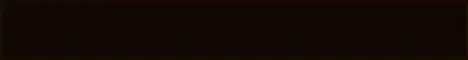
#18  |
PokeKingdoms
|
PokeKingdoms
ONLINE Players: 15 / 69
1.21.1
|
Players: 15 / 69 /_/_/_/_/_/_/_/_/ ONLINE 1.21.1 1.21.1 |
Economy Modded Cobblemon |
Anarchy (56) Avatar (2) BedWars (44) Bedrock (54) BoxPvP (33) Cobblemon (32) Cracked (62) Creative (33) Cross-Play (87) Earth (23) Economy (178) FTB (7) Factions (32) Forge (11) Gens (7) Hardcore (12) Hide and Seek (10) Java (82) KitPvP (33) LifeSteal (52) McMMO (61) Mini-Games (38) Modded (38) Network (33) OneBlock (18) Parkour (33) Pixelmon (9) Prison (24) PvE (78) PvP (168) Raiding (22) Roleplay (32) SMP (143) SkyBlock (71) SkyPvP (4) SkyWars (12) SlimeFUN (16) Survival (255) Survival-Games (15) Tekkit (4) Towny (34) Vanilla (78) Whitelist (6)
Page 1 of 4
38 Modded Servers
Page 1 of 4
Minecraft Modded Servers FAQ
What are Minecraft Modded Servers?
Minecraft Modded Servers run on custom modifications (mods) that introduce new gameplay features, mechanics, and content beyond vanilla Minecraft. These mods can add new biomes, tools, mobs, magic systems, and even entirely new dimensions, providing a fresh and exciting experience for players. Modded servers offer unique challenges and allow players to explore technology, automation, adventure, and magic in ways not possible in the base game.How do I join a Minecraft Modded Server?
To join a modded server, you need to have the correct setup: First, download and install a mod loader like Minecraft Forge or Fabric, which allows mods to function properly. Next, ensure you install all required mods used by the server. Some servers provide a downloadable modpack, making installation easier. Finally, open Minecraft with the modded profile, enter the server’s IP address in Multiplayer mode, and start playing!What are the most popular Minecraft Modded Servers?
Minecraft modded servers come in many different types, depending on the mods they use. Some of the most popular ones include:• FTB (Feed The Beast) Servers – Feature large modpacks focused on technology, automation, and exploration.
• Pixelmon Servers – Combine Minecraft with Pokémon-inspired gameplay, allowing players to catch, train, and battle Pokémon.
• RPG & Adventure Mod Servers – Offer custom quests, dungeons, and storylines for immersive roleplaying.
• Magic-Based Servers – Introduce spellcasting, alchemy, and fantasy elements with mods like Botania and Thaumcraft.
• Survival Challenge Servers – Add realistic survival mechanics, tougher mobs, and extreme environments with modpacks like RLCraft.
How do I choose the best modded server for my playstyle?
The best modded server depends on what kind of gameplay you enjoy. If you love automation and technology, look for servers using mods like IndustrialCraft or Applied Energistics. For fans of magic and fantasy, servers running Thaumcraft, Ars Nouveau, or Botania are a great choice. If you prefer exploration and adventure, check out modded RPG servers with custom quests and dungeons. Reading server descriptions and checking player reviews can also help you find the perfect fit.Can I play Modded Minecraft with friends on a server?
Yes! Modded servers allow friends to team up, explore, and build together. To play with friends, make sure everyone has the same mods and mod loader version installed to prevent compatibility issues. Some servers support private whitelisting, allowing you to create a dedicated space just for your group. For a smoother experience, consider joining a server with land claiming, economy features, and community-driven events to enhance multiplayer gameplay.Minecraft Modded Servers Tips and Tricks
• Check Mod Requirements: Some mods require additional libraries—install all dependencies before joining a server.• Use a Modpack Launcher: The Technic Launcher simplifies mod installation and ensures everything runs correctly.
• Optimize Performance: Modded Minecraft can be resource-intensive—use OptiFine, Sodium, or Phosphor to improve FPS.
• Join Community Forums: Many servers have Discords or forums where you can ask questions and stay updated on events.
• Backup Your World: Some modded servers reset periodically, so save copies of your important builds and inventory.